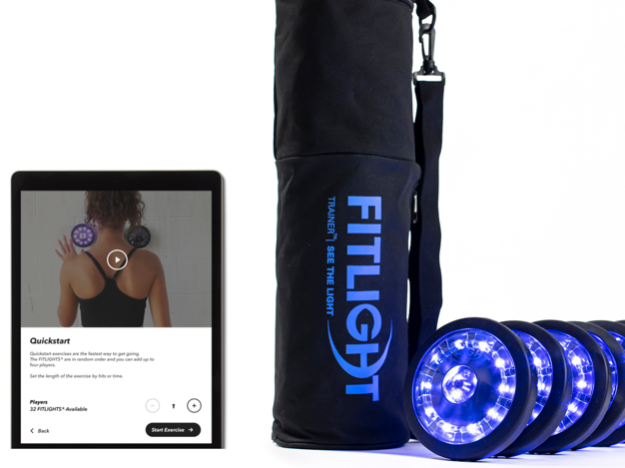Fitlight 3.1.8
Continue to app
Free Version
Publisher Description
Patented Durable lights with a programmable motion and impact sensor powered by FITLIGHT® app to provide a new, dynamic and visual learning framework to enhance sensory and motor skills, identification and focus, and reactivity. FITLIGHT® provides motivational exercises for the enhancement of mental capacity, perception, and concentration. The FITLIGHT® has several applications and can be used by individuals of all levels and developmental stages whereby they can experience a powerful training experience for a wide range of physical conditioning, reaction/response training, vision training and numerous other physical and cognitive skills training. FITLIGHT® allows for fully customizable protocols with data capture and cloud based analytics.
Move
Choose from a variety of training protocols or create your own. Challenge yourself or compete against others (up to 4).
Measure
Measure your response and reaction time down to the millisecond. Track your progress over time and set goals to challenge yourself.
Motivate
Change various settings in the programs to customize and suit your needs to ensure every training session is enhanced and challenging.
How It Works
1 - Arrange Your FITLIGHTS
2 - Select your program
3 - Execute the training
4 - Review your results
Additional Features
- Change Light settings such as LED intensity, deactivation mode (touch or impact), add additional auditory cue (beep)
- Program and customize your own drills and sequences, down to the individual light
- Range of up to 50M
Apr 21, 2024
Version 3.1.8
Bug Fixes and app improvements
About Fitlight
Fitlight is a free app for iOS published in the Health & Nutrition list of apps, part of Home & Hobby.
The company that develops Fitlight is Fitlight Sports Corp.. The latest version released by its developer is 3.1.8.
To install Fitlight on your iOS device, just click the green Continue To App button above to start the installation process. The app is listed on our website since 2024-04-21 and was downloaded 2 times. We have already checked if the download link is safe, however for your own protection we recommend that you scan the downloaded app with your antivirus. Your antivirus may detect the Fitlight as malware if the download link is broken.
How to install Fitlight on your iOS device:
- Click on the Continue To App button on our website. This will redirect you to the App Store.
- Once the Fitlight is shown in the iTunes listing of your iOS device, you can start its download and installation. Tap on the GET button to the right of the app to start downloading it.
- If you are not logged-in the iOS appstore app, you'll be prompted for your your Apple ID and/or password.
- After Fitlight is downloaded, you'll see an INSTALL button to the right. Tap on it to start the actual installation of the iOS app.
- Once installation is finished you can tap on the OPEN button to start it. Its icon will also be added to your device home screen.